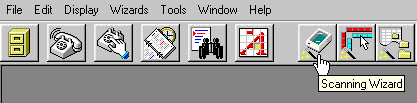|
What is the Scanning Wizard? How does it work? Certain scanners such as the HP ScanJet 5s have software which signals that they are ready to scan. Ignore the first stage and press the Scanning Wizard scan button instead. |
Starting the Scanning WizardTo start the Scanning Wizard click on the 'Scanning Wizard' button from the TCM Taskbar,
or from the TCM menu bar, choose the Scanning Wizard option from the 'Wizards' menu |